Webex Board features and benefits
|
FEATURE
|
BENEFIT
|
|
Wireless presentation
|
● No wires required to share a presentation, locally or remotely, from a laptop (HDMI available)
● Share wirelessly from your Webex App
|
|
Digital whiteboard
|
● Easily whiteboard with the Webex Pen or your finger on the Webex Board and automatically save content to a Webex App space, or send whiteboards as email attachments directly from the Board
● Easily collaborate on a whiteboard in real time with remote participants on other Webex Boards or participants using the Webex App
● Connect to whiteboarding capabilities on any Webex App
● Annotate on shared content
● An infinite canvas gives you unlimited workspace when whiteboarding
● Meeting participants on devices that do not support native whiteboarding will see the whiteboard as standard presentation sharing
|
|
Meetings
|
● Embedded camera, speakers, and microphones for high-quality video audio conferencing
|
|
Digital signage
|
● A powerful web engine provides the ability to connect to a web-based backend, to automatically display information when the Webex Board is not in use
● Content displayed in signage mode can be either static or interactive, giving users the option to interact with the content displayed
|
|
Industrial design
|
● Discreet built-in 4K camera is unintimidating, to help users feel comfortable when close to the screen
● Built-in microphones and wireless sharing add to the clean, no-wire aesthetics
● Fixed-lens camera uses an 83-degree-wide field of view to capture virtually the entire room
● High-resolution 4K screen shows detailed content beautifully
|
|
Usability
|
● Consistent user interface and workflow across the Webex Board and Webex App reduce the user’s learning curve
● Familiar capacitive touch capability is the same as on smartphones and tablets, and allows for two-point multi-touch, which lets two people work on the board at the same time
● Simplified meeting-join experience with One-Button-To-Push (OBTP) enables fast meeting start and consistency with rest of Webex video devices
● Support for hybrid phone book lets Webex Board search for both cloud- or premises-registered video devices for easy dialing, and allows premises-registered endpoints to search for Webex Boards
● Add Cisco Touch 10 or Webex Room Navigator to allow even more flexibility in controlling the Webex Board
|
|
Continuous workflow
|
● Cloud registration lets everything created on the Webex Board be stored directly and securely in the cloud and associated to a virtual Webex App space
● Team members can pick up wherever they left off on the Webex Board when they leave the physical room; work can continue from a different location, time zone, or device, such as another Webex Board or any other Webex App on smartphones, tablets, and laptops
● Webex Board and the Webex service together provide end-to-end encryption, so your communications and content are secure
|
|
Intelligent views
|
● Powerful 4K camera captures high-resolution image of virtually the entire room
● Intelligent software algorithms enable automatic framing for best overview, which provides ideal framing to the far end
● Powerful and intelligent ML capabilities for automatic people count and face recognition
|
|
Intelligent audio
|
● Built-in 12-microphone array amplifies sound quality – as if a microphone has been extended to each speaker
● Automatically modulates the active speaker so that clear audio is delivered to the far end, whether the speaker is close to or far away from the Webex Board
● No microphone wires to detract from the aesthetics of the Webex Board
● Powerful microphones cover a room with 8 to 10 people
|
|
Intelligent Proximity
|
Webex Proximity and ultrasound pairing technology enable the following:
● Webex Board automatically wakes up when it detects a Webex App user enter the room and suggests an activity to choose from
● Wireless sharing of documents from a laptop is enabled both within and outside of a conference call; connect seamlessly to personal and mobile devices using ultrasound (no need for dongles, adapters, typing in PINs, etc.)
● Control of the Webex Board can be done through the Webex App device (make and disconnect calls, etc.)
|
|
On-premises deployment
|
● Webex Board is optimized for cloud deployments, but can also register to on-premises infrastructure (Cisco UCM, Expressway ™, or third-party SIP/H.323 call control). In an on-premises deployment, the Webex Board is limited to support audio and video conferencing, content sharing (wireless or HDMI), and local whiteboarding out of call
|
Webex Board prominent features/differentiators
The power of Webex enables continuous teamwork
The Webex Board is revolutionary in its capability, usability, and design, but the ability to connect teams beyond the physical meeting room is thanks to the power of Webex. The consistency, simplicity, and reliability of experience across the Webex Board and the Webex App is made possible by these key features of Webex:
● Cloud based: The Webex Board is registered and delivered simply and securely with end-to-end encryption to the cloud and offered on a subscription basis, so you can add or update services automatically or on demand.
● App based: Once they are shared or created on the Webex Board and associated with a Webex App virtual space, content and messages live persistently and can be accessed from any mobile device – laptop, smartphone, tablet – on the Webex App from wherever you are. This means work and knowledge can be transferred seamlessly from one team member to the next, from one time zone to another.
● Activity based: The capabilities you enjoy on the Webex Board – meeting, calling, messaging, and white boarding – are the same capabilities you will experience on the Webex App. So, you can start your work on the Webex Board and continue on your personal and mobile devices, or vice versa.
An affordable way to purchase hardware
Webex Hardware as a Service provides a new way to purchase hardware with a simple, scalable and flexible way to pay. Stay up to date with the latest models of IP Phones and Webex Devices to enhance collaboration and create workspaces for the future. And get ready for all the power of Cisco’s unified cloud platform!
Learn more about Webex Hardware as a Service and the devices available.
Click here to access the Webex Hardware as a Service data sheet.
Webex Board platform support
|
PRODUCT FAMILY
|
PLATFORMS SUPPORTED
|
|
Webex Board
|
Activation and connection to Webex
Native registration with Cisco UCM or Expressway (from version 10.5.2 or later with device pack)*
Third-party H.323 gatekeepers and standards-based SIP proxies
|
Specifications
Webex Board 55S product specifications
|
TYPE
|
SPECIFICATIONS
|
|
Software
|
For cloud deployments – Webex Room OS, provisioned and updated by Webex
For on-premises deployments – CE9.8 or later
|
|
Components
|
Fully integrated unit is delivered with:
● Multi-touch 55-inch LED display
● 4K camera
● 12-microphone array
● Speakers
● Whiteboarding pen
|
|
Display
|
● Edge LED LCD – 55-inch 4K, 350 nits, 16:9
● Viewing angle: +- 89 degrees (all directions)
● Number of colors: 1.07 billion (10 bit)
● Contrast: 1:4000
● Response time: 5.5 ms
|
|
User interface
|
● Control the Webex Board from the touch screen
● Capacitive touch screen with protective glass and optical bonding
● Multi-touch
● Optionally use Cisco Touch 10 control unit or Webex Room Navigator
|
|
Inputs and outputs
|
● HDMI input
● Home button
● 3.5-mm mini jack audio out (line out)
● USB-C for Touch Redirect
● USB micro (service)
|
|
Camera overview
|
● Fixed lens, infinite focus
● F-value: 2.8
● 4Kp60
● Horizontal Field Of View (HFOV): 83 degrees
● Vertical Field Of View (VFOV): 55 degrees
● Camera mounted tilted: -25 degrees
|
|
Audio system
|
● 12-element microphone array (with intelligent voice tracking)
● Integrated voice-optimized speakers
|
|
Network
|
● Ethernet (RJ-45) 100/1000 Mbps
● Wi-Fi 802.11a/b/g/n; 802.11ac (2.4 and 5 GHz) – Not available in Non-Radio versions
Note: Due to compliance regulations, it is required to enable 802.11d in access point for the product to operate properly within 5725 MHz – 5875 MHz. as WiFi connection is used as a flexible option, Ethernet connection is always preferred for high performance.
● IPv4 Dynamic Host Configuration Protocol (DHCP)/static
● IPv6 (both static and stateless address auto-configuration)
● Network Time Protocol (NTP)
● HTTP Proxy support (for signaling, not media)
● Inspecting TLS Proxy supported
● Cisco Discovery Protocol (CDP)
● 802.1X network authentication (Passphrase or X.509 client certificate)
● 802.1Q virtual LAN
● 802.1p (Qos and Class of Service [CoS])
|
|
User controls
|
● Control Webex Board directly from the touchscreen or using the Webex App
● Optionally use Cisco Touch 10 control unit or Webex Room Navigator
|
|
Language support
|
● English, Spanish, German, French, French Canadian, Portuguese, Japanese, Czech, Danish, Dutch, Norwegian, Swedish, Latin American Spanish, Italian, Finnish, Polish, Turkish
● Additional languages to be supported in future software release
|
|
System management
|
● For cloud deployments – Webex Board is managed in the administrator Webex Control Hub, giving system status and overview, activation, configuration, metrics, and troubleshooting
● For on-premises deployments, Webex Board can be managed with Cisco UCM or Expressway
|
|
System requirements for cloud deployments
|
● Webex Board is connected to the Webex cloud service using RESTful APIs. Communication with other Webex Boards, Webex App, or other third-party solutions is provided through Webex
● Communication with Webex uses the H.264 codec for video and the OPUS codec for audio
● Real-time media (voice, video, and screen sharing) is encrypted using the Secure Real-Time Transport Protocol (SRTP); end-to-end encryption uses Advanced Encryption Standard (AES) 128, AES 256, SHA1, SHA256, and RSA
|
|
Bandwidth requirements
|
For Webex deployments
Minimum bandwidth:
● 720p30 from 768 Kbps
● 1080p30 from 1.72 Mbps
Maximum bandwidth:
● Transmit: 4.3 Mbps
● Receive: 10 Mbps
|
For on-premises deployments
Minimum bandwidth:
● 720p30 from 768 kbps
● 1080p30 from 1472 kbps
Maximum up to 6 Mbps point to point
|
|
Audio features
|
Microphone array with intelligent voice tracking capabilities
● High-quality 20-kHz audio
● Acoustic echo cancellation
● Automatic Gain Control (AGC)
● Automatic noise reduction
● Active lip synchronization
|
|
Presentation capabilities
|
1 HDMI input for local presentation or sharing in meetings
● Supports formats up to a maximum 4K (3840 x 2160) (HDMI)
● Frame rate of 60 fps for up to 1080p and 30 fps for 2160p (HDMI)
● Extended Display Identification Data (EDID)
● Audio over HDMI
|
|
Live video resolutions (encode/decode) – main video and presentation sharing
|
Main video:
● Up to 1920 x 1080@30 (HD1080p)
Presentation sharing:
● Up to 1920 x 1080@30 (HD1080p)
|
Webex Board 55S hardware specifications
|
TYPE
|
SPECIFICATIONS
|
|
Physical dimensions (H x W x D)
|
● 32.1 x 50.5 x 1.9 in (814 x 1283 x 50 mm)
|
|
Weight
|
● 87.7 lb (39.8 kg)
|
|
Physical dimensions and weight of packaging (H x W x D)
|
Main unit
● Package size: 36.2 x 55.7 x 7.5 in (919 x 1416 x 191 mm)
● Weight: 88 lb (39.8 kg)
● Shipping weight (including packaging): 101 lb (45.8 kg)
Floor Stand
● Package size: 40.7 x 56.1 x 6.8 in (1034 x 1426 x 172 mm)
● Weight: 34.8 lb (15.8 kg)
● Shipping weight (including packaging): 48.3 lb (21.9 kg)
Wall Stand
● Package size: 36.8 x 51.6 x 4.7 in (934 x 1311 x 119 mm)
● Weight: 30.9 lb (14 kg)
● Shipping weight: 30.8 lb (14 kg)
Wall Mount Kit
● Consolidated package size: 10 x 54.5 x 2 in (253 x 1386 x 51 mm)
● Weight: 11 lb (5 kg)
● Shipping weight: 13.2 lb (6 kg)
The Webex Board and the selected mounting option will be shipped in a consolidation pack on a pallet. The dimensions above describe each of the individual boxes within the consolidation packaging.
|
|
Power
|
● Autosensing power supply
● 100 to 240 VAC, 50 to 60 Hz
● Power consumption (Max 4.6A)
◦ Standby: 33 Watts
◦ Idle or in-use: 170 Watts
|
|
Operating temperature and humidity
|
0° to 35°C (32° to 95°F) at relative humidity 10% to 90% (noncondensing)
|
|
Approvals and compliance
|
Regulatory compliance
● Directive 2014/30/EU (EMC Directive)
● Directive 2014/53/EU (Radio Equipment Directive)
● Directive 2011/65/EU (RoHS)
● Directive 2002/96/EU (WEEE)
● NRTL approved (Product Safety)
● FCC Listed (Radio Equipment)
Standards
● Radio: EN 300 328, EN 301 893, EN 300 440
● EMC: EN 301 489-1 & -17, EN 55032 – Class A, EN 55024
● Safety: EN 60950-1, EN 62479, EN 62311 (for the radio versions)
● FCC CFR 47 Part 15B (EMC) – Class A
● FCC CFR 47 Part 15C (RF)
● FCC CFR 47 Part 15E (R)
Please check product approval status database https://www.ciscofax.com/ for approval documents per country.
|



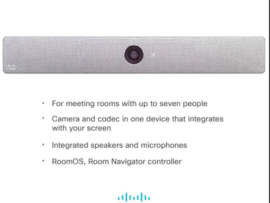

Reviews
There are no reviews yet.